下記記事ではコンソールアプリケーションにてSodiumを実装しました。
SodiumでFunctional Reactive Programming (F#) --- 導入 - 何でもプログラミング
今回はSodimuをWPFのMVVMに対応させたバージョンを実装します。
全体構造
CommandをStreamに、CellをPropertyChangeに変換するDataContextを実装します。
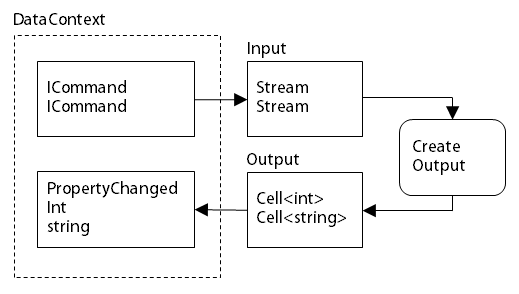
コンストラクタ引数
inputからoutputへ変換をする関数を渡します。
type DataContext<'input, 'output>(f : 'input -> 'output)
INotifyPropertyChangedの実装
let propertyChanged = Event<_, _>() interface INotifyPropertyChanged with [<CLIEvent>] member this.PropertyChanged = propertyChanged.Publish
DynamicObjectの実装
今回はBinding用プロパティの動的作成にDynamicObjectを利用します。
InputDictionaryとOutputDictionaryは後程実装します。
inherit DynamicObject() override this.TryGetMember(binder : GetMemberBinder, [<Out>] result : obj byref) = if inputDictionary.ContainsKey binder.Name then result <- inputDictionary.Item(binder.Name) else result <- outputDictionary.Item(binder.Name) true
input、inputDictionaryの作成
動的にGeneric関数を呼び出すためにcall関数を作成しています。
inputレコードは全てStreamクラスであることを想定しています。
inputの方情報からStreamSinkを作成し、そのStreamSinkのsendを呼ぶCommandを実装しています。
let call name t args = this.GetType().GetMethod(name).MakeGenericMethod([| t |]).Invoke(this, args) let inputObjects = FSharpType.GetRecordFields(typeof<'input>) |> Array.map (fun x -> x.Name, x.PropertyType.GetGenericArguments().[0]) |> Array.map (fun (name, t) -> let sink = (call "CreateSink" t [||]) name, sink, (call "CreateCommand" t [| sink |])) let inputDictionary = inputObjects |> Array.map (fun (name, _, command) -> name, command) |> dict let input = FSharpValue.MakeRecord( typeof<'input>, inputObjects |> Array.map (fun (_, sink, _) -> sink)) :?> 'input static member CreateSink<'a>() = Stream.sink<'a>() static member CreateCommand<'a>(sink : StreamSink<'a>) = { new ICommand with member this.CanExecute _ = true [<CLIEvent>] member this.CanExecuteChanged = Event<_, _>().Publish member this.Execute parameter = let p = match parameter with | null -> () :> obj | x -> x Stream.send (p :?> 'a) sink }
outputDictionaryの作成
inputからoutputを作成し、各々のCellをlistenします。
outputレコードは全てCellクラスであることを想定しています。
let output = f input let outputDictionary = System.Collections.Generic.Dictionary<string, obj>() do FSharpType.GetRecordFields(typeof<'output>) |> Array.map (fun x -> x.Name, x.PropertyType.GetGenericArguments().[0], x.GetValue(output)) |> Array.iter (fun (name, t, cell) -> call "Listen" t [| cell; name |] |> ignore) member this.Listen<'a>(cell : Cell<'a>, name : string) = cell |> Cell.listen (fun x -> outputDictionary.[name] <- x propertyChanged.Trigger(this, PropertyChangedEventArgs(name)))
DataContextコード全体
open Sodium open System.Dynamic open System.ComponentModel open System.Runtime.InteropServices open Microsoft.FSharp.Reflection open Microsoft.FSharp.Quotations.Patterns open System.Windows.Input type DataContext<'input, 'output>(f : 'input -> 'output) as this = inherit DynamicObject() let propertyChanged = Event<_, _>() let call name t args = this.GetType().GetMethod(name).MakeGenericMethod([| t |]).Invoke(this, args) let inputObjects = FSharpType.GetRecordFields(typeof<'input>) |> Array.map (fun x -> x.Name, x.PropertyType.GetGenericArguments().[0]) |> Array.map (fun (name, t) -> let sink = (call "CreateSink" t [||]) name, sink, (call "CreateCommand" t [| sink |])) let inputDictionary = inputObjects |> Array.map (fun (name, _, command) -> name, command) |> dict let input = FSharpValue.MakeRecord( typeof<'input>, inputObjects |> Array.map (fun (_, sink, _) -> sink)) :?> 'input let output = f input let outputDictionary = System.Collections.Generic.Dictionary<string, obj>() do FSharpType.GetRecordFields(typeof<'output>) |> Array.map (fun x -> x.Name, x.PropertyType.GetGenericArguments().[0], x.GetValue(output)) |> Array.iter (fun (name, t, cell) -> call "Listen" t [| cell; name |] |> ignore) static member CreateSink<'a>() = Stream.sink<'a>() static member CreateCommand<'a>(sink : StreamSink<'a>) = { new ICommand with member this.CanExecute _ = true [<CLIEvent>] member this.CanExecuteChanged = Event<_, _>().Publish member this.Execute parameter = let p = match parameter with | null -> () :> obj | x -> x Stream.send (p :?> 'a) sink } member this.Listen<'a>(cell : Cell<'a>, name : string) = cell |> Cell.listen (fun x -> outputDictionary.[name] <- x propertyChanged.Trigger(this, PropertyChangedEventArgs(name))) override this.TryGetMember(binder : GetMemberBinder, [<Out>] result : obj byref) = if inputDictionary.ContainsKey binder.Name then result <- inputDictionary.Item(binder.Name) else result <- outputDictionary.Item(binder.Name) true interface INotifyPropertyChanged with [<CLIEvent>] member this.PropertyChanged = propertyChanged.Publish
作成するアプリケーション
ボタンを押すとHelloがWorldに変わるアプリケーションになります。
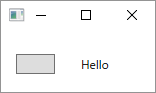
アプリケーション実装
先ほど実装したDataContextを利用します。
F#でWPFを利用する方法は下記記事を参照してください。
F#でWPF --- ウィンドウ表示 - 何でもプログラミング
<Window xmlns="http://schemas.microsoft.com/winfx/2006/xaml/presentation" Title="MainWindow" Height="100" Width="170"> <Grid> <Button Command="{Binding SetWorld}" HorizontalAlignment="Left" Margin="15,23,0,0" VerticalAlignment="Top" Width="39" Height="20"/> <TextBlock Text="{Binding Text}" HorizontalAlignment="Left" Margin="80,25,0,0" TextWrapping="Wrap" VerticalAlignment="Top"/> </Grid> </Window>
F#
open System open System.Windows type Input = { SetWorld : unit Stream } type Output = { Text : string Cell } let createOutput input = let text = input.SetWorld |> Stream.mapTo "World" |> Stream.hold "Hello" { Text = text } [<STAThread>] [<EntryPoint>] let main argv = let window = Application.LoadComponent(Uri("MainWindow.xaml", UriKind.Relative)) :?> Window window.DataContext <- DataContext(createOutput) Application().Run(window) |> ignore 0
入れ子のDataContext
今回の実装ではDataContextが入れ子になるケースを考慮していません。大きなアプリケーションで利用する際は入れ子構造を考慮したDataContextクラスを作成する必要があります。