C++でImmutableクラス
C++のクラスは、下記のように普通の書き方をするとmutableなものになります。
struct Person { std::string Name; int Age; };
今回はこのクラスをImmutableなものにしてみます。
メンバーをconstに
下記のようにメンバーをconstにすると、コンストラクタの初期化構文でのみセットでき、代入でセットすることができなくなります。
struct Person { const std::string Name; const int Age; Person(std::string name, int age) : Name(name), Age(age) {} }; Person p("Pieter", 10); p.Age = 20; // NG
With関数を定義してみる
メンバーの数が多くなってくると、あるメンバーだけを変更したオブジェクトの生成が面倒になります。
例えばF#だと下記のようにwith構文が存在します。
{ p with Age = 20 }
C++で特殊構文は作成できないので、メンバーそれぞれのWith関数を定義してみます。
struct Person { const std::string Name; const int Age; Person(std::string name, int age) : Name(name), Age(age) {} Person WithName(std::string x) { return Person(x, Age); } Person WithAge(int x) { return Person(Name, x); } }; Person p("Pieter", 10); Person p2 = p.WithAge(20);
右辺値用のWith関数
現状、メンバー数が多くWith関数が続いてしまうような場合、途中でオブジェクトがたくさん生成されて効率があまりよくありません。
そこで右辺値の場合は自身のメンバを変更して返すようにしてみます。(残念ですがconstを外す以外の方法が思いつきませんでした。)
Person&& WithAge(int x) && { *(int*)&Age = x; return std::move(*this); } // 左辺値用 Person WithAge(int x) const & { return Person(Name, x); }
これにより、下記の記述でも最初のコンストラクトと最後のムーブコンストラクトの二回しかオブジェクトを生成しません。
auto p = Person("Pieter", 10).WithAge(20).WithAge(30).WithAge(40);
実際に利用する場合
C++では変数をconstにする機能があるため、メンバーまでconstにする必要はあまりないと思われます。
ですので下記で十分だと思います。
struct Person { std::string Name; int Age; Person(std::string name, int age) : Name(name), Age(age) {} Person WithAge(int x) const & { auto copied = *this; copied.Age = x; return copied; } Person&& WithAge(int x) && { Age = x; return std::move(*this); } // WithNameは省略 };
With関係はマクロにするとこんな感じになります。(変数のセットもmoveにしておきました。)
#define WITH(name) \ decltype(auto) With##name(decltype(name) x) const & { \ auto copied = *this; \ copied.name = std::move(x); \ return copied; \ } \ decltype(auto) With##name(decltype(name) x) && { \ name = std::move(x); \ return std::move(*this); \ } struct Person { std::string Name; int Age; Person(std::string name, int age) : Name(name), Age(age) {} WITH(Name) WITH(Age) };
コンストラクタもマクロにしたい場合は下記を参照してみてください。
Boost Preprocessorでコンストラクタ生成 - 何でもプログラミング
F#でSQLite
今回はF#でSQLiteを利用してみたいと思います。
System.Data.SQLite入手
NuGetで下記のパッケージを取得します。

データベース準備
sample.sqliteファイルに、下記のテーブルを定義しています。
作成は「DB Browser for SQLite」や、IDEに付属のツール、上記のdllを利用してプログラミング等で行えます。
personテーブル
| id | INTEGER | PRIMARY KEY AUTOINCREMENT |
| name | TEXT | |
| age | INTEGER |
System.Data.SQLite単体で利用
生のSQL文を作成して実行しています。
望んだままのSQLを発行することが可能です。
DataSourceにはsample.sqliteのパスを指定してください。
let connectionString = SQLiteConnectionStringBuilder(DataSource = "sample.sqlite").ToString() use connection = new SQLiteConnection(connectionString) connection.Open() // レコード追加 using (connection.CreateCommand()) (fun command -> command.CommandText <- "INSERT INTO person (name, age) VALUES (@name, @age)" [ SQLiteParameter("@name", "Jerald") SQLiteParameter("@age", 40) ] |> List.iter (command.Parameters.Add >> ignore) command.ExecuteNonQuery() |> ignore ) // クエリ using (connection.CreateCommand()) (fun command -> command.CommandText <- "SELECT * FROM person WHERE 10 < age" use reader = command.ExecuteReader() while reader.Read() do printf "id:%A name:%A age:%A\n" reader.["id"] reader.["name"] reader.["age"] ) connection.Close()
LINQ to SQLを利用
SQL文の作成に、IQueryableを利用します。
これによりSQL文の間違いをコンパイル時に見つけやすくなります。
参照にSystem.Data.Linq.dll、System.Data.dll、System.Transactions.dllを追加してください。
AUTOINCREMENTを利用できるよう、IDはNullableで定義してあります。
[<Table>] type Person() = [<Column(IsPrimaryKey = true)>] member val ID = Nullable<int>() with get, set [<Column>] member val Name = "" with get, set [<Column>] member val Age = 0 with get, set let connectionString = SQLiteConnectionStringBuilder(DataSource = "sample.sqlite").ToString() use connection = new SQLiteConnection(connectionString) use context = new DataContext(connection) // レコード追加 context.GetTable<Person>().InsertOnSubmit(Person(Name = "Jerald", Age = 40)) context.SubmitChanges() // クエリ query { for person in context.GetTable<Person>() do where (10 < person.Age) } |> Seq.iter (fun x -> printf "id:%A name:%A age:%A\n" x.ID.Value x.Name x.Age)
SQLProvider利用
テーブルクラスの生成を、TypeProviderを利用して行うようにしてみます。
下記NuGetを取得します。

SqlDataProviderに、自動生成対象のデータベースのパスを指定します。
[<Literal>] let connectionStringCompileTime = "Data Source=sample.sqlite;Version=3" type Database = SqlDataProvider< DatabaseVendor = Common.DatabaseProviderTypes.SQLITE, ConnectionString = connectionStringCompileTime > let connectionString = SQLiteConnectionStringBuilder(DataSource = "sample.sqlite").ToString() let context = Database.GetDataContext(connectionString) // レコード追加 let person = context.Main.Person.Create() person.Name <- "Jerald" person.Age <- 40L context.SubmitUpdates() // クエリ query { for person in context.Main.Person do where (person.Age > 10L) // 10L < person.Age では動作しない… } |> Seq.iter (fun x -> printf "id:%A name:%A age:%A\n" x.Id x.Name x.Age)
F#で逆誤差伝播法(ミニバッチ対応版)
下記記事にて逆誤差伝播法をF#で実装してみました。
F#で逆誤差伝播法 - 何でもプログラミング
1データ/教師データ毎にネットワークを更新していましたが、今回はある程度の数学習してその変位の平均でネットワークを更新する、ミニバッチ法に対応してみたいと思います。
前回のものを流用して、ネットワーク更新の時にAffine層の平均を計算するのでもよいのですが、今回はそもそも入力でMatrix(列方向に複数データが入る)を受け取れるよう実装してみます。
特に記載のないものは、上記記事を参照してみてください。
伝播&逆伝播関数
let forward (input : Matrix<double>) (layer : Layer) : Matrix<double> = match layer with | Affine(weight, bias) -> input * weight |> Matrix.mapRows (fun _ x -> x + bias) | ReLU -> input |> Matrix.map (max 0.0) let forwardAndCreateBackward (rate : double) (input : Matrix<double>) (layer : Layer) : (Matrix<double> -> Layer * Matrix<double>) * Matrix<double> = let output = forward input layer let backward = match layer with | Affine(weight, bias) -> (fun (dy : Matrix<double>) -> let dx = dy * weight.Transpose() let dw = input.Transpose() * dy Affine(weight - rate * dw, bias - rate * (Matrix.sumCols dy)), dx ) | ReLU -> (fun (dy : Matrix<double>) -> let dx = dy |> Matrix.mapi (fun i j dy -> if output.[i, j] = 0.0 then 0.0 else dy) layer, dx ) backward, output
学習関数
let softmaxRows (x : Matrix<double>) : Matrix<double> = x |> Matrix.mapRows (fun _ x -> softmax x) let learn (rate : double) (network : Network) (input : Matrix<double>) (teacher : Matrix<double>) : Network = let backwards, y = network.Layers |> Array.mapFold (forwardAndCreateBackward rate) input let dy = match network.LastLayer with | SoftmaxCrossEntropy -> ((softmaxRows y) - teacher) / (double y.RowCount) let layers, _ = backwards |> Array.rev |> Array.mapFold (|>) dy { network with Layers = layers |> Array.rev }
評価関数
let predict (network : Network) (input : Matrix<double>) : Matrix<double> = let y = network.Layers |> Array.fold forward input match network.LastLayer with | SoftmaxCrossEntropy -> softmaxRows y let accuracy (network : Network) (input : Matrix<double>) (teacher : Matrix<double>) : double = let output = predict network input Seq.map2 (=) (output |> Matrix.toRowSeq |> Seq.map Vector.maxIndex) (teacher |> Matrix.toRowSeq |> Seq.map Vector.maxIndex) |> Seq.averageBy (fun x -> if x then 1.0 else 0.0)
MNISTを学習
10000データ学習ごとの正答率は下記のように推移しました。
[ 0.0947, 0.8723, 0.8893, 0.9092, 0.9154, 0.9154, 0.9183 ]
let shuffle (ary : 'a[]) : 'a[] = let random = System.Random() ary |> Array.sortBy (fun _ -> random.Next()) let trainImages = Mnist.loadImageVectors "train-images.idx3-ubyte" let trainLabels = Mnist.loadLabelVectors "train-labels.idx1-ubyte" let testImages = Mnist.loadImageVectors "t10k-images.idx3-ubyte" |> Matrix.Build.DenseOfRowVectors let testLabels = Mnist.loadLabelVectors "t10k-labels.idx1-ubyte" |> Matrix.Build.DenseOfRowVectors let initialNetwork = { Layers = [| createAffineHe 784 50 ReLU createAffineHe 50 10 |] LastLayer = SoftmaxCrossEntropy } let batchSize = 100 seq { 1..trainImages.Length / batchSize } |> Seq.scan (fun net i -> let indices = [| 0..trainImages.Length - 1 |] |> shuffle |> Array.take batchSize let images = indices |> Array.map (fun i -> trainImages.[i]) |> Matrix.Build.DenseOfRowVectors let labels = indices |> Array.map (fun i -> trainLabels.[i]) |> Matrix.Build.DenseOfRowVectors learn 0.1 net images labels ) initialNetwork |> Seq.iter (fun network -> printf "accuracy %f\n" (accuracy network testImages testLabels))
F#で逆誤差伝播法
今回はニューラルネットワークで利用される、逆誤差伝播法をF#で実装してみたいと思います。
実装をするに際し、Math.NETライブラリを利用しています。
レイヤーの定義
今回は、全結合のAffine層、ReLU活性化層、Softmax最終活性化層を定義しました。
その他の層が欲しい場合は、ここに定義を追加していく形となります。
またAffine層の初期化として、He初期値を利用する関数も定義しました。
type Layer = | Affine of weight : Matrix<double> * bias : Vector<double> | ReLU type LastLayer = | SoftmaxCrossEntropy type Network = { Layers : Layer[] LastLayer : LastLayer } let createAffineHe (inputCount : int) (outputCount : int) : Layer = let weight = Matrix<double>.Build.Random(inputCount, outputCount) * (sqrt (2.0 / double inputCount)) let bias = Vector<double>.Build.Dense(outputCount) Affine(weight, bias)
伝播&逆伝播関数
純粋な伝播を定義するforward関数と、伝播しながら逆伝播関数を生成するforwardAndCreateBackward関数を定義します。
let forward (input : Vector<double>) (layer : Layer) : Vector<double> = match layer with | Affine(weight, bias) -> input * weight + bias | ReLU -> input |> Vector.map (max 0.0) let forwardAndCreateBackward (rate : double) (input : Vector<double>) (layer : Layer) : (Vector<double> -> Layer * Vector<double>) * Vector<double> = let output = forward input layer let backward = match layer with | Affine(weight, bias) -> (fun (dy : Vector<double>) -> let dx = dy * weight.Transpose() let dw = input.ToColumnMatrix() * dy.ToRowMatrix() Affine(weight - rate * dw, bias - rate * dy), dx ) | ReLU -> (fun dy -> let dx = Vector.map2 (fun y dy -> if y = 0.0 then 0.0 else dy) output dy layer, dx ) backward, output
学習関数
順伝播しながら逆伝播関数を生成し、最終層から逆伝播させ、更新された新しいNetworkを生成しています。
let softmax (x : Vector<double>) : Vector<double> = let c = Vector.max x let e = x |> Vector.map (fun x -> exp (x - c)) e / (Vector.sum e) let learn (rate : double) (network : Network) (input : Vector<double>) (teacher : Vector<double>) : Network = let backwards, y = network.Layers |> Array.mapFold (forwardAndCreateBackward rate) input let dy = match network.LastLayer with | SoftmaxCrossEntropy -> (softmax y) - teacher let layers, _ = backwards |> Array.rev |> Array.mapFold (|>) dy { network with Layers = layers |> Array.rev }
評価関数
入力と教師データから正答率を算出しています。(教師データは、どれか一つの値が活性化するものと想定しています。)
let predict (network : Network) (input : Vector<double>) : Vector<double> = let y = network.Layers |> Array.fold forward input match network.LastLayer with | SoftmaxCrossEntropy -> softmax y let accuracy (network : Network) (inputs : Vector<double>[]) (teachers : Vector<double>[]) : double = let outputs = inputs |> Array.map (predict network) Seq.map2 (=) (outputs |> Seq.map Vector.maxIndex) (teachers |> Seq.map Vector.maxIndex) |> Seq.averageBy (fun x -> if x then 1.0 else 0.0)
MNISTを学習してみる
MNISTの読み込みに関しては、下記記事を参照してみてください。
MNISTの読み込み(F#) - 何でもプログラミング
10000データ学習ごとの正答率は下記のように推移しました。
[ 0.0931, 0.913, 0.9321, 0.9297, 0.9441, 0.9471, 0.9488 ]
let trainImages = Mnist.loadImageVectors "train-images.idx3-ubyte" let trainLabels = Mnist.loadLabelVectors "train-labels.idx1-ubyte" let testImages = Mnist.loadImageVectors "t10k-images.idx3-ubyte" let testLabels = Mnist.loadLabelVectors "t10k-labels.idx1-ubyte" let initialNetwork = { Layers = [| createAffineHe 784 50 ReLU createAffineHe 50 10 |] LastLayer = SoftmaxCrossEntropy } Seq.zip trainImages trainLabels |> Seq.scan (fun network (image, label) -> learn 0.01 network image label) initialNetwork |> Seq.indexed |> Seq.iter (fun (i, network) -> if i % 10000 = 0 then printf "accuracy %f\n" (accuracy network testImages testLabels) )
MNISTの読み込み(F#)
機械学習のデータとして、手書き数字の画像がまとめられた下記のサイトを利用することがあります。
MNIST handwritten digit database, Yann LeCun, Corinna Cortes and Chris Burges
訓練データとして60000画像、テストデータとして10000画像用意されています。
今回はこのデータをF#で利用できるようパースしてみたいと思います。(フォーマットは上記サイトに記載されています。)
読み込み関数
データはbig endianで保存されています。
let readInt32BigEndian (reader : BinaryReader) : int = BitConverter.ToInt32(reader.ReadBytes(4) |> Array.rev, 0) let loadLabels (path : string) : byte[] = use reader = new BinaryReader(File.OpenRead(path)) assert (readInt32BigEndian reader = 2049) let count = readInt32BigEndian reader reader.ReadBytes(count) let loadImages (path : string) : byte[][] = use reader = new BinaryReader(File.OpenRead(path)) assert (readInt32BigEndian reader = 2051) let count = readInt32BigEndian reader let height = readInt32BigEndian reader let width = readInt32BigEndian reader [| 1..count |] |> Array.map (fun _ -> reader.ReadBytes(width * height))
動作確認
実際にpngで保存してみて中身を確認してみます。
let savePng8 (width : int) (height : int) (pixels : byte[]) (path : string) : unit = use stream = new FileStream(path, FileMode.Create) let encoder = PngBitmapEncoder() let bmp = BitmapSource.Create(width, height, 96.0, 96.0, PixelFormats.Gray8, null, pixels, width) encoder.Frames.Add(BitmapFrame.Create(bmp)) encoder.Save(stream) let main argv = let images = loadImages "train-images.idx3-ubyte" let labels = loadLabels "train-labels.idx1-ubyte" Array.iteri2 (fun i image label -> let path = sprintf "image%d(%d).png" i label File1.savePng8 28 28 image path ) (images |> Array.take 3) (labels |> Array.take 3)
 |
 |
 |
| 5 | 0 | 4 |
学習用に変形
実際にデータを利用する際には、数学ライブラリのデータで取得したほうが便利です。
今回はMath.NETのVector形式に変換してみます。
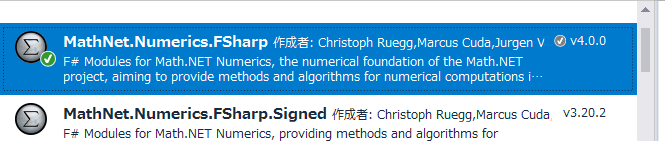
また、画像データを255で割って正規化し、ラベルデータを10要素のVectorに変換します。(例:3 → [0, 0, 0, 1, 0, 0, 0, 0, 0, 0])
open MathNet.Numerics.LinearAlgebra let loadLabelVectors (path : string) : Vector<double>[] = loadLabels path |> Array.map (fun label -> [| 0uy..9uy |] |> Array.map (fun x -> if x = label then 1.0 else 0.0) |> Vector.Build.Dense ) let loadImageVectors (path : string) : Vector<double>[] = loadImages path |> Array.map (Array.map (fun x -> (double x) / 255.0) >> Vector.Build.Dense)
Boost Preprocessorでコンストラクタ生成
今回は、下記のように記述すると、その下のコードのように展開してくれるマクロを、Boost Preprocessorを利用して作成してみたいと思います。(実際には改行は生成されません。)
struct Person { std::string FirstName; std::string LastName; int Age; CONSTRUCTOR(Person, FirstName, LastName, Age) };
struct Person { std::string FirstName; std::string LastName; int Age; Person(decltype(FirstName) a_FirstName, decltype(LastName) a_LastName, decltype(Age) a_Age) : FirstName(std::move(a_FirstName)), LastName(std::move(a_LastName)), Age(std::move(a_Age)) {} };
マクロ定義
Variadic引数をSEQに変換し、各要素をBOOST_PP_SEQ_TRANSFORMで変換したのちBOOST_PP_SEQ_ENUMで出力しています。(BOOST_PP_SEQ_ENUMはカンマ区切りで出力されます。)
通常のマクロでは結合はa_##memberのように記述しますが、Boost Preprocessorを利用している場合はBOOST_PP_CATを利用します。(同様に#memberはBOOST_PP_STRINGIZE(member)と記述します。)
#include <boost\preprocessor.hpp> #define _CONSTRUCTOR_PARAM(s, data, member) \ decltype(member) BOOST_PP_CAT(a_, member) #define _CONSTRUCTOR_PARAMS(members) \ BOOST_PP_SEQ_ENUM(BOOST_PP_SEQ_TRANSFORM(_CONSTRUCTOR_PARAM, , members)) #define _CONSTRUCTOR_INIT(s, data, member) \ member(std::move(BOOST_PP_CAT(a_, member))) #define _CONSTRUCTOR_INITS(members) \ BOOST_PP_SEQ_ENUM(BOOST_PP_SEQ_TRANSFORM(_CONSTRUCTOR_INIT, , members)) #define _CONSTRUCTOR(cls, members) \ cls(_CONSTRUCTOR_PARAMS(members)) : _CONSTRUCTOR_INITS(members) {} #define CONSTRUCTOR(cls, ...) \ _CONSTRUCTOR(cls, BOOST_PP_VARIADIC_TO_SEQ(__VA_ARGS__))
展開結果の確認
cppファイルのプロパティで、Process to a Fileを有効化してファイルをコンパイルすると、出力フォルダに .i ファイルが生成されます。(.objファイルが出力されなくなるため、ビルド時には無効化してください。)
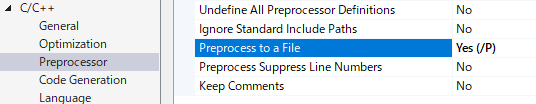
C++ AMPで画像処理
今回はC++ AMPを利用して画像処理を行ってみたいと思います。
下図のように、赤と青を入れ替える処理を実装していきます。
 |
 |
アプリケーションコード
concurrency::arrayを利用するとint配列しか受け付けてくれないため、今回はconcurrency::graphics::textureを利用しています。
BMPの読み書きは下記記事のものを利用しています。
Bitmap読み書き - 何でもプログラミング
#include <amp.h> #include <amp_graphics.h> int main() { int width, height; std::vector<byte> srcPixels; LoadBitmap24("Parrots.bmp", &width, &height, &srcPixels); // bits_per_scalar_elementに8Uを指定した場合、texture_view<const int>経由でアクセスしないとエラーになります。 concurrency::graphics::texture<int, 2> srcTexture(height, 3 * width, srcPixels.data(), srcPixels.size(), 8U); concurrency::graphics::texture_view<const int, 2> srcView(srcTexture); concurrency::graphics::texture<int, 2> dstTexture(height, 3 * width, 8U); concurrency::extent<2> extent(height, width); concurrency::parallel_for_each(extent, [&, srcView](concurrency::index<2> idx) restrict(amp) { concurrency::index<2> idx1(idx[0], 3 * idx[1]); concurrency::index<2> idx2(idx[0], 3 * idx[1] + 1); concurrency::index<2> idx3(idx[0], 3 * idx[1] + 2); dstTexture.set(idx1, srcView[idx3]); dstTexture.set(idx2, srcView[idx2]); dstTexture.set(idx3, srcView[idx1]); }); std::vector<byte> dstPixels(width * height * 3); concurrency::graphics::copy(dstTexture, dstPixels.data(), dstPixels.size()); SaveBitmap24("Parrots2.bmp", width, height, dstPixels.data()); return 0; }