F#でWPF --- チェックボックスCommand
今回はチェックボックスのCommandを利用したアプリケーションを作成します。
作成するアプリケーション
チェックを入れるとダイアログの背景がグレーに、外すと白になるアプリケーションを作成します。
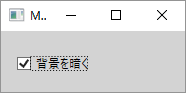
CommandParameter
チェックの状態をCommandと共に送るために、CommandParameterにIsCheckedの値を設定するようにします。
CommandParameter="{Binding IsChecked, RelativeSource={RelativeSource Self}}"
IsChecked
IsCheckedはデフォルトでTwoWayです。今回はsetterを利用しないのでModeをOneWayにします。
冗長ではありますが一貫した実装ができるため、入力は全てCommandにバインドし、その他は全てOneWayのバインドにすることを推奨します。
IsChecked="{Binding IsDark, Mode=OneWay}"
コード全体
F#で利用しているDataContextは下記記事を参照してください。
F#でWPF --- Elm Architectureを利用したMVVM - 何でもプログラミング
またF#でWPFプロジェクトを作成する方法は下記記事を参照してください。
F#でWPF --- ウィンドウ表示 - 何でもプログラミング
<Window xmlns="http://schemas.microsoft.com/winfx/2006/xaml/presentation" Title="MainWindow" Height="100" Width="200"> <Grid Background="{Binding Background}"> <CheckBox Content="背景を暗く" IsChecked="{Binding IsDark, Mode=OneWay}" Command="{Binding SetIsDark}" CommandParameter="{Binding IsChecked, RelativeSource={RelativeSource Self}}" HorizontalAlignment="Left" Margin="15,25,0,0" VerticalAlignment="Top"/> </Grid> </Window>
F#
open System open System.Windows open System.Windows.Media type Model = { IsDark : bool } member this.Background = match this.IsDark with | true -> Brushes.LightGray | false -> Brushes.White type Msg = SetIsDark of bool let updateModel model msg = match msg with | SetIsDark x -> { model with IsDark = x } [<STAThread>] [<EntryPoint>] let main argv = let window = Application.LoadComponent(Uri("MainWindow.xaml", UriKind.Relative)) :?> Window window.DataContext <- DataContext({ IsDark = false }, updateModel, id) Application().Run(window) |> ignore 0